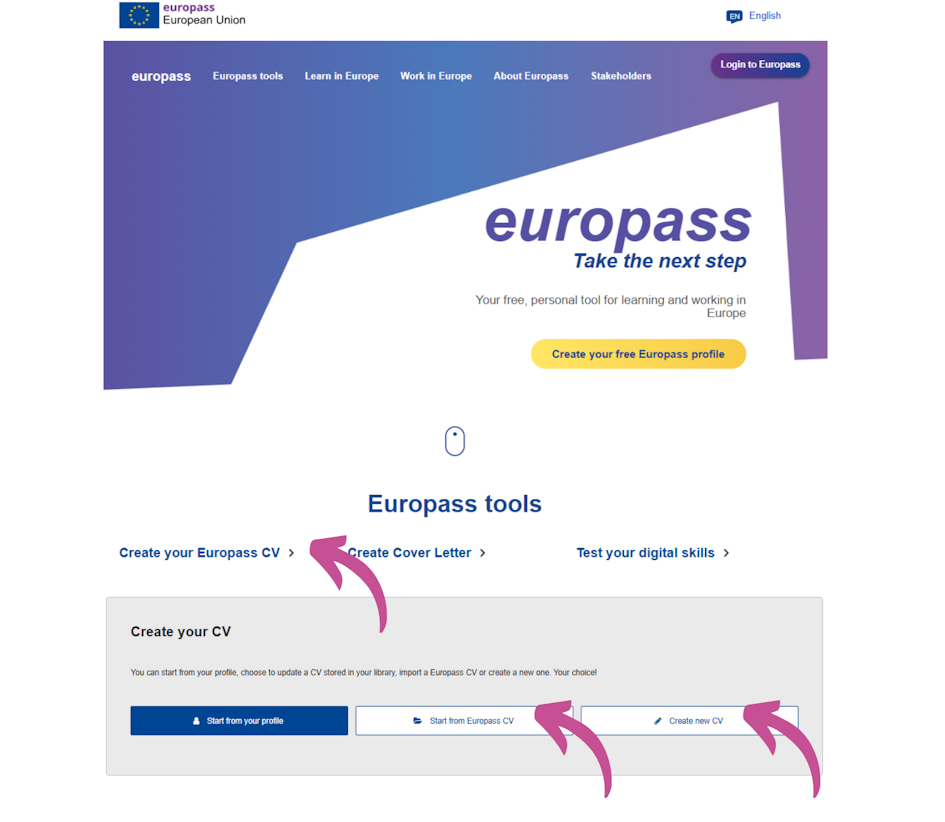THE EUROPASS PLATFORM: PROFILE, CV AND THE COVER LETTER
2. THE EUROPASS CV
2.2. CREATE EUROPASS CV AS A GUEST
Guests can easily create or edit a Europass CV without the need to register an account. The Europass CV Editor offers the same functionality for both guest and registered users, but guest users should ensure their CV is made in one go and saved and exported as a PDF to their device.
Guest users have two main options for creating a CV:
- Import an Existing Europass CV: You can upload a previously prepared Europass CV (in PDF format). Simply, upload the file directly from your device to begin editing.
- Create a New CV: Start from scratch by using the Europass CV Editor to input your personal details, work experience, education, and other relevant information.
Both options allow you to prepare a CV that can be exported to PDF format once completed. Please note that if you are creating a CV as a guest user, it must be completed in a single session to avoid losing your progress. On the Europass homepage, click on Create your Europass CV, then select Create new CV in the subsequent window to begin creating a new CV, or choose Start from Europass CV to upload an existing CV from your device for further editing.