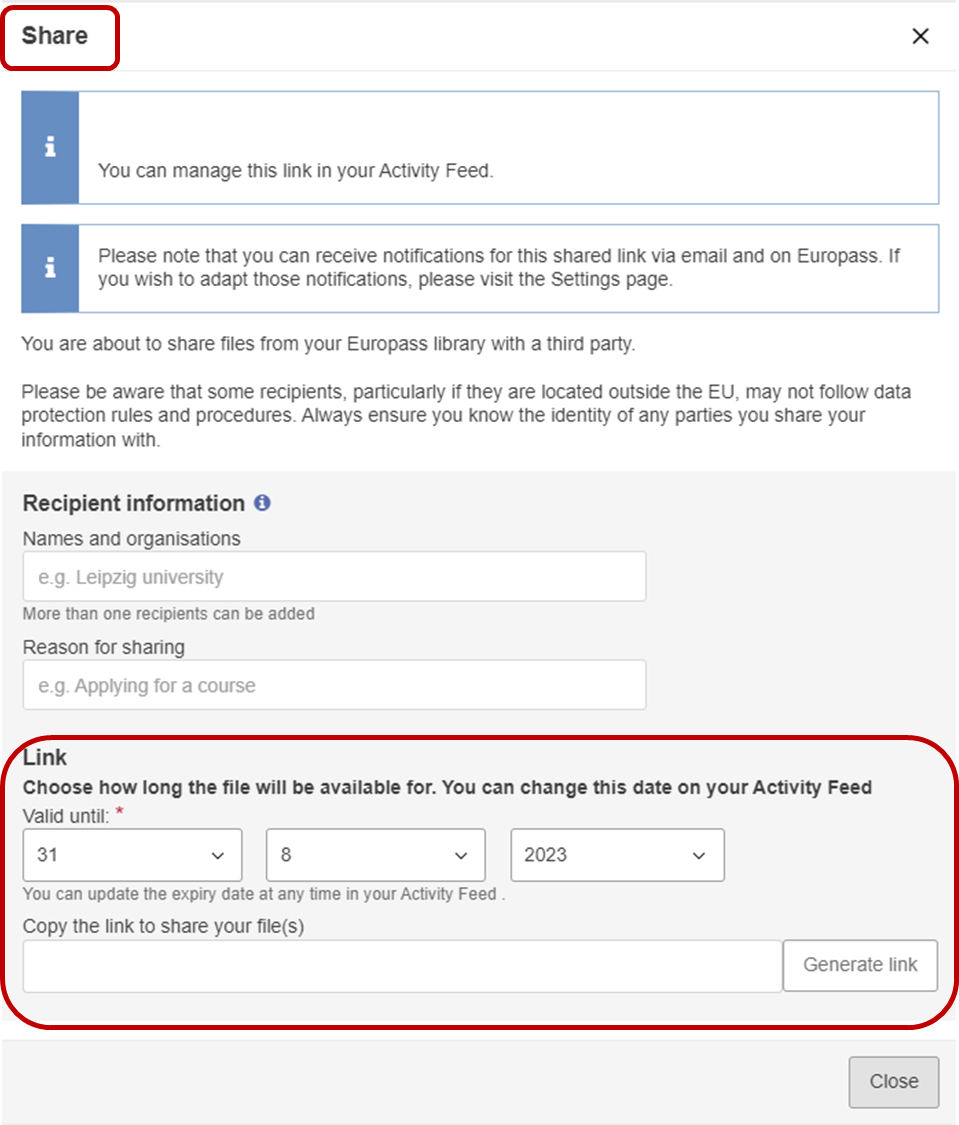3. Other Europass platform functionality
Additional functionality for registered users
Sharing Europass profile and files as web link
Europass profile as well as all other documents saved in My Library can be shared as weblinks (described in My Library section, here below).
Registered users can easily share information from their Europass profiles. It is possible to share the entire Europass profile or specific sections, such as work experiences, training and other relevant information.
User can set the end date they wish their profile information to stop being visible to third parties. Using the “Generate link” function, Europass users can generate a weblink, that can be copied to an email, a CV, cover letter or anywhere else.
Europass profile information is graphically edited so that the profile view looks like an online CV. It is also possible to preview the web link, to be seen by the recipient. Similarly, users can also share other documents from My Library, such as certificates, diplomas, recommendation letters, etc.
Files in My Library can be shared by clicking on the “Share” icon and by defining the end date they wish the information to be visible to third parties. By clicking on the “Generate link”, the link is created.
Weblink can then be copied to a desired place, such as CV, cover letter or email.