INTRODUCTION TO EUROPASS
| Site: | Euroguidance |
| Course: | EUROPASS COURSE FOR GUIDANCE PRACTITIONERS |
| Book: | INTRODUCTION TO EUROPASS |
| Printed by: | Visiteur anonyme |
| Date: | lundi, 2 février 2026, 7:16 |
1. WHAT IS EUROPASS?
Europass is a comprehensive online platform designed to help individuals effectively showcase their skills, qualifications, and experiences to improve career opportunities and mobility across Europe. It serves as a user-friendly tool for documenting achievements and presenting them in a standardized format that is widely recognized by employers, educational institutions, and other organizations. Europass can be used for various purposes, including creating professional CVs and cover letters, identifying learning opportunities, planning career paths, and applying for jobs or study programs. On Europass, users can access the platform as either registered users or guests, depending on their needs.
For guidance practitioners, Europass is an essential resource. It offers reliable information on qualifications, skills recognition, and career mobility across European countries. Whether assisting job seekers, students, or professionals looking to upskill, career advisors can use Europass to support individuals in navigating their career paths and transitions.
In this online course, guidance practitioners will explore the key components of Europass and learn how to effectively integrate them into their work with diverse client groups. However, bear in mind that Europass continues to evolve and expand, and new features are regularly introduced to enhance its functionality. To stay up to date, we encourage you to visit the official website and explore the latest tools and resources. Now, let’s dive in and discover how Europass can enrich your guidance practice!
2. EUROPASS TOOLS
The Europass portal consists of several key components. At its core, Europass provides tools for building a personal profile that summarizes education, work experience, skills, and language proficiencies of its users. Registered users can access additional features, such as saving their profiles, storing their files in their personal library, while guests can still create and download CVs or cover letters without saving their data online.
The platform also hosts the Digital Skills Self-Assessment Tool, which allows registered users and guests to evaluate and test their digital skills, offering a PDF report aligned with the European framework for digital competences, which can be stored in their Europass Library. Finally, the Europass Library serves as a centralized location for saving certificates, previously created CVs, and all other documents, ensuring that important documents are organized and easily accessible. It serves as a centralized location for saving certificates, previously created CVs, and all other documents, ensuring that important documents are organized and easily accessible.
Beyond the well-known CV and cover letter tools, Europass offers several lesser known but equally valuable resources:
-
- Europass Certificate Supplement: Provides additional context to vocational qualifications, detailing their purpose, skills acquired, and potential employment opportunities, helping employers and institutions understand their value.
- Europass Diploma Supplement: Offers a standardized description of higher education qualifications, explaining their level, competencies, and international recognition, making it easier for qualifications to be recognized across borders.
- Europass Mobility: Records learning experiences abroad (internships, exchange programs, etc.), highlighting the skills and knowledge gained, which helps demonstrate value on a European level.
- European Digital Credentials for Learning (EDC): Supports the secure issuance, sharing, and verification of qualifications in a digital format, making educational achievements more portable and recognized across Europe.
3. WHY LEARN AND WORK IN EUROPE?
Gaining international experience through work or study abroad is a transformative opportunity that fosters both personal and professional growth. Stepping into a new country means adapting to different cultural and professional environments, developing a whole new palette of skills, and broadening your perspective on global challenges and opportunities.
Whether someone is preparing to study at a foreign university or start a job in an international setting, working or studying abroad is a life-changing journey that challenges us, pushes us out of our comfort zone, and helps us grow in ways we never expected.
Developing new skills, adapting to diverse workplaces, and building a global network of connections - all of which can open exciting career opportunities. There may be opportunities to gain insights into innovative practices and technologies that are not yet available in one's home country, or to sharpen foreign language skills while navigating daily life in a new environment. Regardless of the specifics, individuals can return home with greater resilience, cultural awareness, and a fresh perspective that sets them apart in today’s competitive job market.
The EU actively supports learning and working mobility through initiatives like Erasmus+, EURES, and various 'Study in' portals, as well as networks such as Euroguidance, eTwinning, Eurydice, and Eurodesk. In alignment with these initiatives, Europass serves as a central platform where users can discover opportunities across Europe and access essential tools to support their educational and career journeys
4. EUROPASS ESSENTIALS: CV AND COVER LETTER
The Europass CV and Europass Cover Letter are two of the most widely used documents on the Europass platform, helping individuals present their skills, qualifications, and experience in a clear and structured way. They are designed to support job seekers, students, and professionals in applying for jobs, internships, or educational opportunities across Europe.
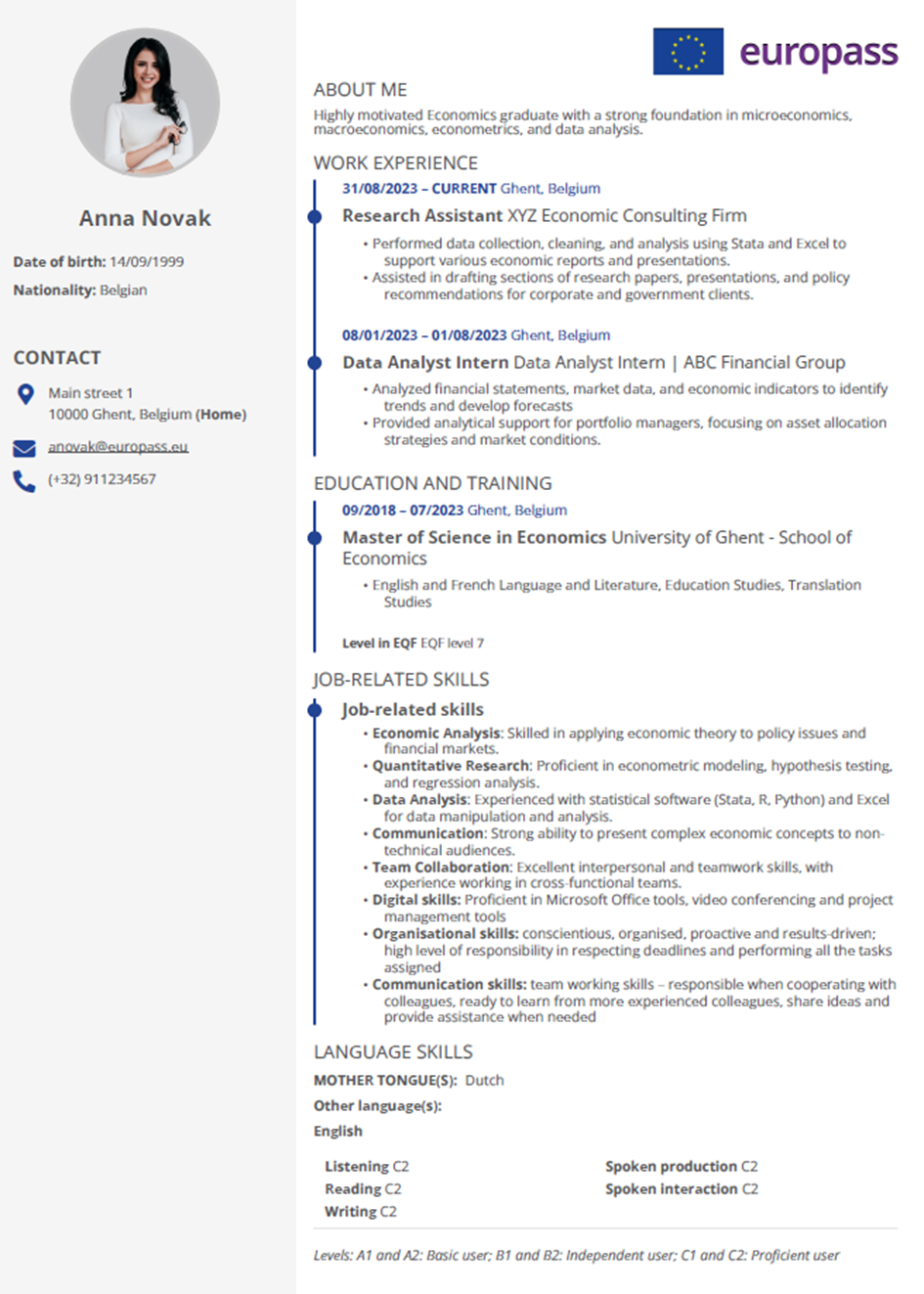
Download the above sample CV as a PDF file here.
The Europass CV is a user-friendly, standardized template that allows individuals to highlight their education, work experience, language skills, and other competencies. One of its key benefits is its structured format, which ensures that all relevant information is included and presented professionally. The CV can be easily created and updated online, making it a flexible and adaptable tool for various job applications.
The Europass Cover Letter complements the CV by providing a space for applicants to introduce themselves, explain their motivation, and demonstrate why they are a good fit for a particular position. The template helps users structure their letter clearly, covering essential points such as their skills, experience, and enthusiasm for the role.
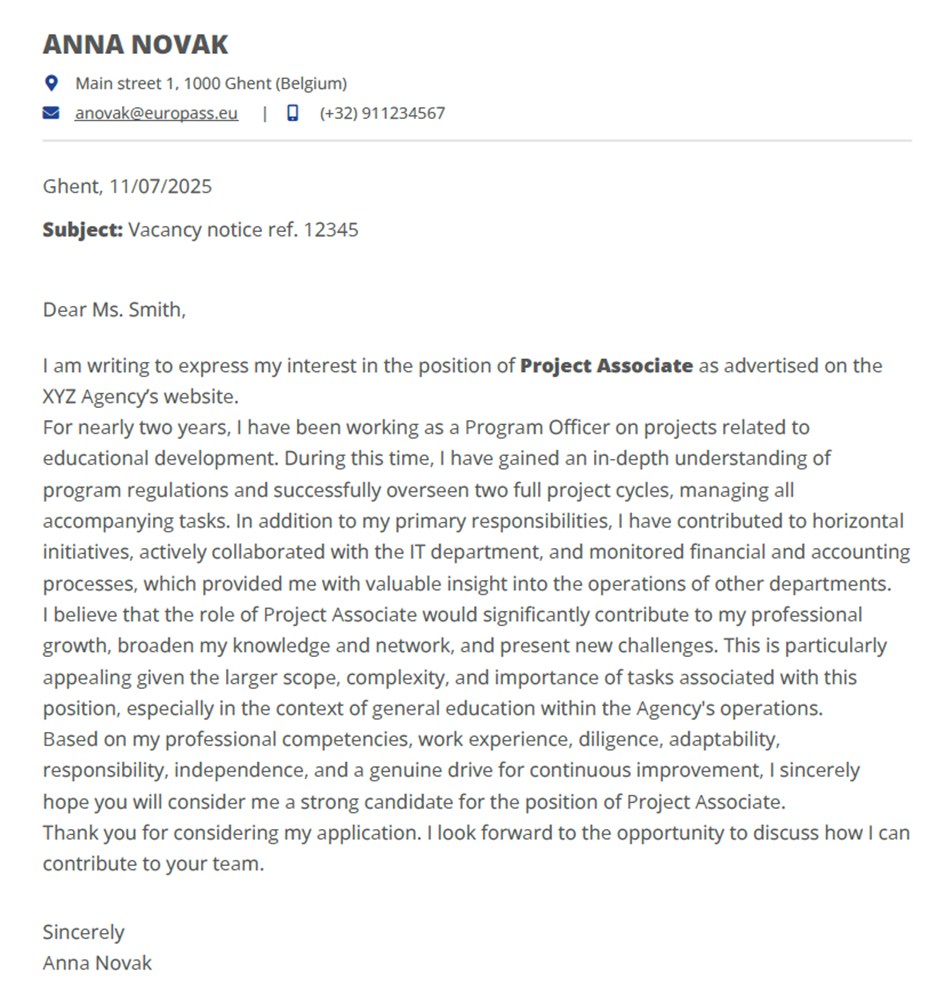
Download the above sample Cover Letter as a PDF file here.
Both documents are recognized and accepted across Europe, making them especially useful for those seeking opportunities in different countries. They can be downloaded in multiple formats and shared digitally with employers, simplifying the job application process. In the following chapters of this eCourse, you will not only explore the technical steps of creating a CV and cover letter on the Europass platform but also learn how to structure them effectively and capture the reader’s attention.
5. VISIT US ONLINE
Once on the Europass portal, users can register, create a free personal profile, as well as visually appealing CVs and cover letters tailored to job applications. Additionally, the portal provides access to information on learning opportunities, job vacancies across Europe, and guidance on how to plan a professional career.
However, in addition to the main Europass portal, users should also be aware of the existence of national Europass websites maintained by national Europass centres. These national websites complement the central portal by offering country-specific information and resources. For instance, visitors can find details about how different Europass activities are implemented nationally, as well as additional documents that are managed at the national level, such as Europass mobility or Europass Certificate Supplement.
These national centres may also provide targeted support and guidance on using Europass effectively for job or study purposes within their respective countries. Together, the central Europass portal and the national Europass websites form a comprehensive ecosystem that equips users with the tools and knowledge to succeed in an increasingly interconnected European labour and education market.
A comprehensive list of National Europass Centres can be found on the Europass homepage under the About Europass section, followed by selecting National Europass Centres. By selecting a specific country from the list, users will gain access to detailed information about the corresponding national centre, including its official website, contact details, physical address, and social media channels.
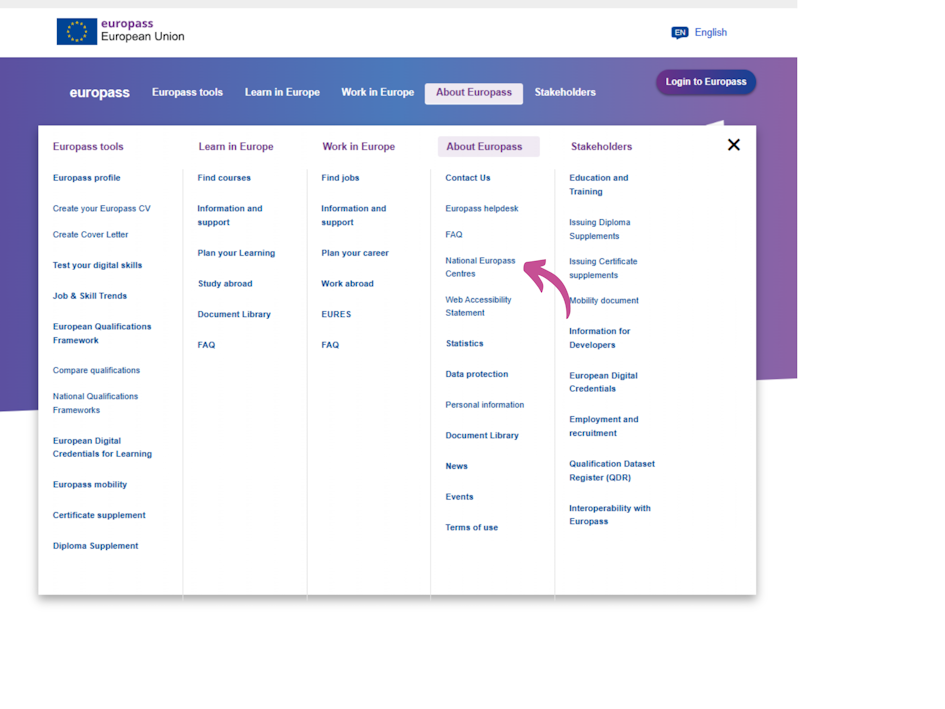
6. REGISTERING AND LOGGIN IN TO EUROPASS
On Europass, individuals can access the platform as either registered users or guests, depending on their needs.
-
- Registered users create an EU Login account, allowing them to save their documents, store personal information, and easily update their Europass profile. They can also access additional features, such as receiving job and learning opportunity suggestions tailored to their profile.
- Guests can create CVs and cover letters without registering, but they cannot save their work on the platform. Instead, they must download and store their files manually.
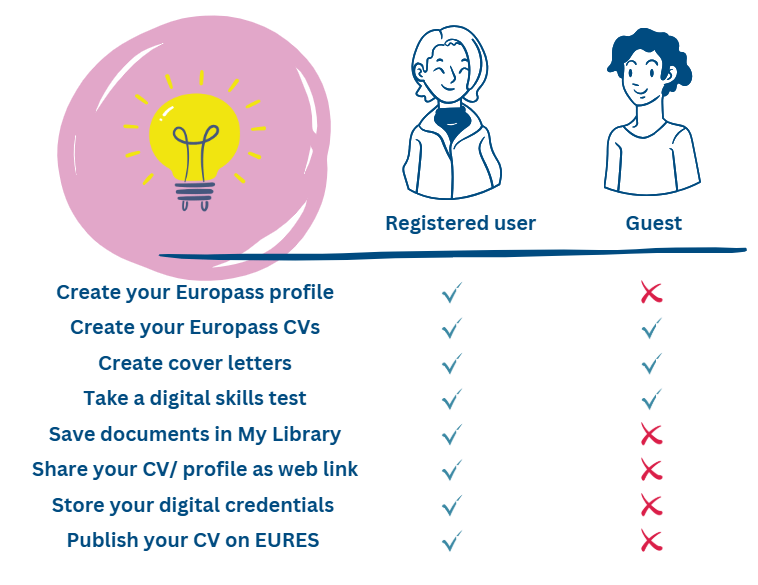
While both types of users can create CV’s and cover letters, registered users benefit from a more personalized and convenient experience with secure storage and tailored recommendations.
Starting the Registration
To register and create a new account, click on Create your free Europass profile. The system will then suggest proceeding to registration and you will be redirected to the EU Login portal, where you will enter your personal information and click on the option Create an account.
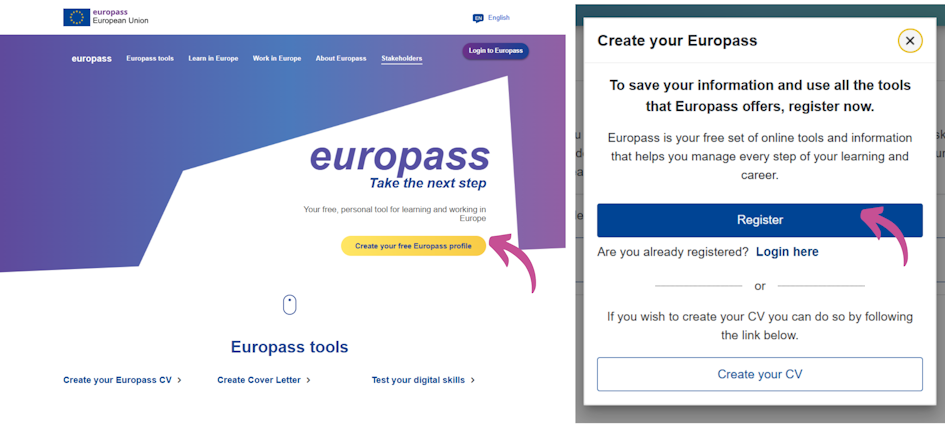
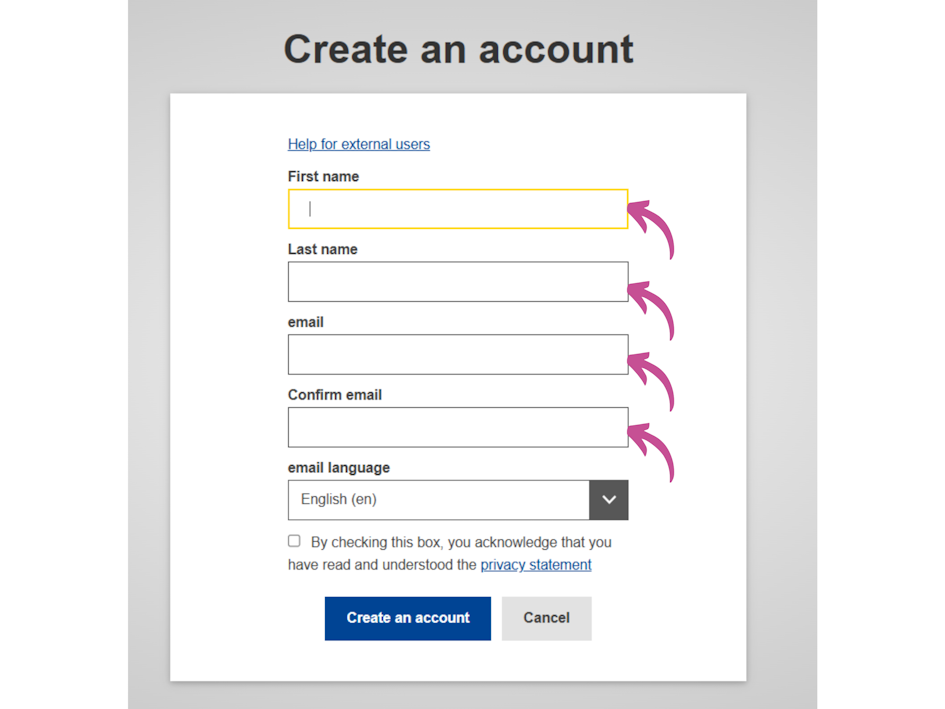
EU Login is the European Commission’s secure sign-in system that allows you to access various EU online services with a single account. It works like a universal key - instead of creating separate accounts for different EU platforms, you can use one email and password to log in to multiple services. It is used for services like Erasmus+, Europass, and funding applications, ensuring safe and easy access to EU digital platforms.
To enhance security, EU Login may also ask for two-step verification. However, since two-step verification for accessing Europass is optional, many Europass users opt for a less secure but more user-friendly option to log into Europass with password only. This security feature is explained later on in the e-course.
Finalising the Registration
Users are informed that in order to finalise the process, they must confirm the registration by clicking on the link in the confirmation e-mail sent to their e-mail address. In the confirmation e-mail, users will receive a link to create their password. This step completes the registration process.
Please note that it may take a few minutes before the confirmation e-mail is received and that some system generated e-mails may end up in spam folders. In case of problems, users can contact Europass Helpdesk at any time.
When users log into their accounts for the first time, they will be directed to create their Europass profile by entering information related to their education and training, work experience and skills, as well as their personal data and contact details.
Two-step Login
In order to ensure secure access and safety of users' data, the European Commission has launched a two-step login, which provides an extra layer of security that requires users to use both their online password and their mobile phone to verify their identity when logging in.
All registered Europass users can download the free EU Login mobile application to their mobile devices and connect their EU Login accounts on their computer and mobile.
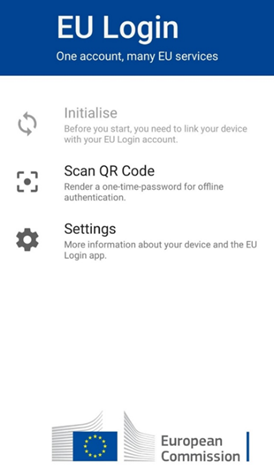
Connecting EU Login Accounts
After installing the EU Login app on your mobile, open it, tap on the Initialise option, and follow the instructions on the screen. In the browser of your computer go to the settings section of EU Login account.
In the Settings section of the EU Login, you will automatically be redirected to the Manage my mobile devices section, where you need to click Add mobile device. In the Your device name field, provide a name that will help you remember which mobile device it refers to (e.g. My Android phone). Think of a four-digit PIN code and enter it in the PIN code field. Choose a PIN code you can easily remember, but that is not easy to guess. Enter the same four digits in the confirmation field. Once you are done, click Submit.
Once the accounts are connected, users do not have to repeat the above-described steps to log into Europass.
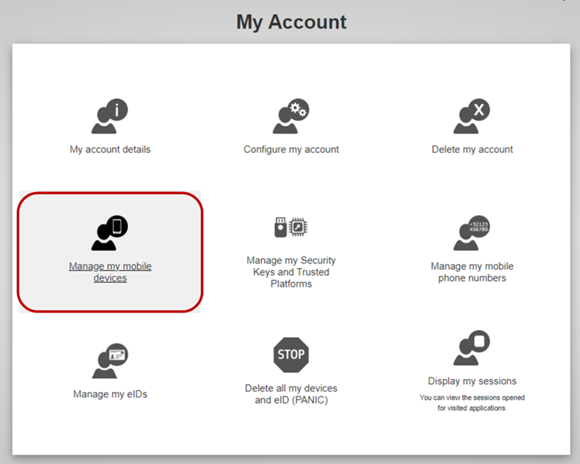
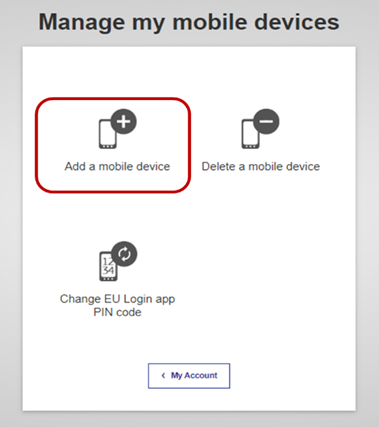
Logging into Europass
Users log into their Europass accounts through the EU Login portal, with additional authentication via the EU Login mobile app.
First, the users will go to the EU Login home page, where they will enter their username and a password. Then, instead of immediately gaining access to Europass, they will be required to provide additional authentication through their mobile devices. Additional authentication can be done by:
1. typing their PIN code into their mobile app,
2. using their mobile app to scan a QR code and receiving a one-time password to login to Europass,
3. enabling biometric recognition on their mobile devices,
4. linking their eID* (electronic ID) to their EU Login account, click on Link my eID.
* This option can link your national electronic identity card to your EU Login account. This option is available only in certain EU countries. If you are already using this option, then no additional action is required.
To learn more, check a detailed step by step instruction EU login tutorial or watch the video about 2 step authentication step by step by Europass Austria (in German only).
YouTube link: https://youtu.be/WG2IJgfQaZE
Useful Tutorial Videos by the European Commission
Please find below the links to more information about 2-factor authentication (2FA). The European Commission provides also step-by-step tutorial video
Several short versions videos are available for the different options: