1. Introduction to Europass (brief overview)
Learning outcomes:
-
recognize the purposes for which the Europass tool can be used;
- identify the parts of the Europass tools and what functions they are used for
| Site: | Euroguidance |
| Course: | EUROPASS COURSE FOR GUIDANCE PRACTITIONERS |
| Book: | 1. Introduction to Europass (brief overview) |
| Printed by: | Visiteur anonyme |
| Date: | mercredi, 30 avril 2025, 7:13 |
Introduction to Europass
The new Europass portal is available at www.europa.eu/europass as a free online tool for presenting skills and planning your learning or career in Europe. The platform is available in 30 European languages and serves to support people to take the next step in their professional development. The aim of Europass is to help European citizens to identify their skills and competences, present them in a transparent way, and apply for jobs or find suitable learning opportunities throughout Europe. The Europass portal also provides information on the most important issues relating to education and employment, including information on the recognition and equivalence of qualifications, in different European countries. This makes Europass an important tool, not only for those who want to apply for learning and work opportunities, but also for career guidance practitioners, their clients, employers and educational institutions who need reliable tools and information to assess the competences and qualifications of applicants.
Being a pan-European platform, which stores important documents and personal data, Europass places a great emphasis on data protection and user-friendliness. It is important to highlight that Europass is a non-commercial and advertising-free service of the European Commission.
The following section provides an overall understanding of the different tools available on the Europass portal, identifying the purposes for which the Europass portal and its functionality can be used for different target groups.
Watch a video:
Europass: Your free personal tool for learning and working in Europe
(in German with English subtitles)
Purposes for which Europass can be used
The aim of Europass is to facilitate transnational learning and working within Europe. Europass provides reliable information on studying and working in different European countries by providing links to relevant European and national sources, helping users to find courses, jobs, guidance and support for the validation and recognition of their qualifications. The heart of the Europass portal is the ‘e-portfolio’, where users create a personal profile and reflect on their skills and competences and formulate interests and goals. All documents created on the portal, as well as all other job-relevant documents in the Europass Library are stored here. Users can choose whether they want to access the portal as non-registered (guest) users and use only the portal’s basic functions (creating CVs and cover letters in assorted designs) or whether they want to register on the portal to create a Europass profile and access tall of the portal's functions.
Creating a CV or a profile as a guest may be an easy solution for those users who do not wish to use more advanced Europass features, or who do not wish to activate the two-factor authentication. However, it is important to note that all data entered through guest access will be erased immediately after you close your window or browser.
Watch a video:
Top 5 Reasons to use the new Europass
Components of Europass and their functions
Europass portal:
The most popular tools among Europass users are by far the CV Creator and the Cover Letter Creator. In addition to this, users can create a personal profile in more than one language to record their education and job experiences, and update the description of their skills, competences and other job-relevant details. Users can also access an advanced digital skills test and incorporate the results into their CVs and Profiles. Finally, registered users can store all the documents created on the portal in a secure online space, called the Europass Library.
If users do not wish to register on the Europass portal, they are still able to use its most relevant tools, such as the CV Creator, Cover Letter Creator and Test Your Digital Skills tool.
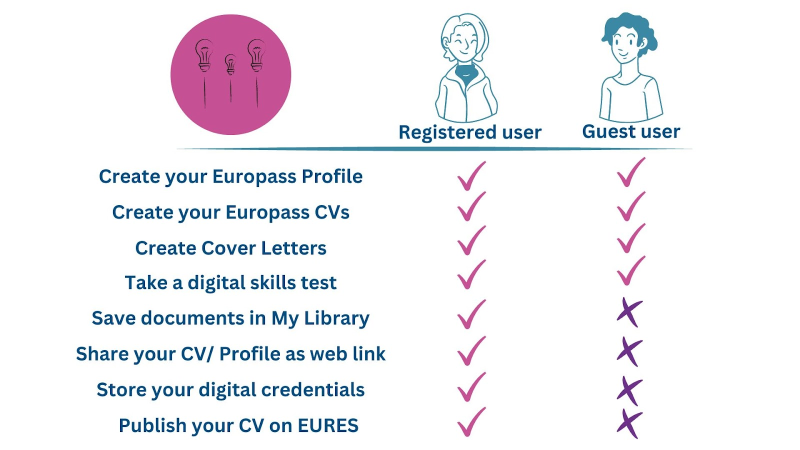
Europass documents:
These help to present competences and qualifications in a transparent way so that they can be understood and compared across countries.
- Europass Certificate Supplement: The Certificate Supplement explains vocational certificates. There are certificate supplements for initial and continuing training in the dual system as well as for numerous full-time school-based training programmes.
- Europass Diploma Supplement: The Diploma Supplement explains higher education qualifications and provides information on study content, acquired competences and the equivalent level of study.
- Europass Mobility: The Europass Mobility records details of learning stays abroad such as internships during training or studies.
- European Digital Credentials for learning: Within the framework of the new Europass portal, a Europe-wide standardised technical infrastructure has been developed with which digital certificates can be issued, verified, stored and shared in an efficient and forgery-proof manner.
Presenting your skills and qualifications
The heart of the Europass Portal is the ‘e-portfolio’ where the user creates a personal profile, developing an awareness of his/her competences, formulate interests and goals and then uses this to search for jobs and further education.
Very important: In order to create your Europass profile, you need to register to be able to use all the portal's functions.
- In the My Skills section of your Europass, you can build an overview of your skillset. Europass will analyse the information in the profile and provide you with a useful list of skills, knowledge and abilities that reflect your experience.
- In the My Interests section of your Europass you can define your learning and career goals and personal interests, including activities and topics you want to focus, and where the user wants to achieve these goals.
- With the Digital competences self-assessment tool digital competences can be realistically assessed and practically tested with an online test. The user receives the result of the test as a PDF document which can be saved to a Europass profile and stored online in his/her Europass library. The tool is based on the European framework for digital competences.
- In your Personal Library, you can also easily save certificates, work samples and CVs you have already created.
- Use Europass Mobility supplement templates to record the results of your learning stays abroad.
Planning learning
Europass supports you in planning for learning. Before you decide to embark on a new learning experience, it is important to reflect on your previous experiences and the skills you already have. This way you can recognise the value of your skills and experiences and use them to guide your future decisions. Therefore, it is important to include all the skills you have acquired including those acquired outside formal education or training, during your work experiences, while volunteering, through hobbies and from projects, awards, and other achievements.
With Europass you can create your personal Europass profile where you can record all your skills and experience.
- In the section "My skills" you can keep an overview of all your skills. Europass analyses the information in your profile and provides you with a list of skills, knowledge and abilities that reflect your experience.
- In the section "My interests" you can define your learning and career goals as well as your personal interests. This includes activities and topics you would like to focus on and where you would like to achieve these goals.
Europass profile
In the Europass portal, you can choose whether you want to use only the basic functions (create CVs and cover letters in different designs) or whether you want to register to create a Europass profile and thus have access to all the portal's functions. Once you have created a personal e-portfolio, you can assess your competencies and skills yourself, formulate interests and goals and search specifically for jobs and further training.
The Europass profile is not public and personal data is protected according to the European data protection standard.
With the Europass Profile you can:
- create CVs and cover letters in different designs,
- share the profile with others for a limited period of time,
- create different language versions of the profile and use them to create CVs in different languages,
- receive job or training offers based on your profile,
- publish your CV on EURES, the European Job Mobility Portal, and be found by registered employers
- store certificates, work samples, etc. in the personal library.
Following self-assessment tools, help registered users with their personal skills check:
- In the My Skills section of your Europass, you can build an overview of all your skills. Europass will analyse the information in your profile and provide you with a list of skills, knowledge and abilities that reflect your experience.
- In the My Interests section of your Europass you can define your learning and career goals and your interests in life. This can include activities and topics you want to focus on as well as where you want to achieve these goals.
- With the Digital competences self-assessment tool digital competences can be realistically assessed and practically tested with an online test. The user receives the result of the test as a PDF document and can save it in his Europass profile and store it online in his Europass library. The tool is based on the European framework for digital competences. In your personal library, you can also easily save certificates, work samples and CVs you have already created.
CV and cover letter
Europass makes it easy to write a strong application and CV. The CV is the most important part of an application, because it succinctly shows that your skills match the advertised position. To be convincing with a CV, it must be well structured and present all the information clearly. You can do this with the Europass CV Editor. In addition, Europass helps you develop a structured, consistent and professional cover letter and guides you through each step. With the Europass Cover Letter Creation and Editing Tool, you can create new cover letters or edit existing ones.
These are the advantages of creating your CV with Europass:
- Simple, time-saving and clear: with the Europass CV editor, you can create a professional CV online in just a few minutes. Simply enter your skills, interests and achievements in the appropriate fields of the editor. Help in the editor provides many tips and encourages you to think about your skills and present them in a clear and meaningful way.
- Room for personality: In the CV editor you can choose between four templates, which you can design with different colours and font sizes. You can download the finished CV as a PDF file to your computer or mobile phone. If you have registered for free with Europass, you can also save it in your personal library or share it with others.
- International CV: The European CV can be created in many European languages. Because it is multilingual, it is an important aid when applying abroad. It makes it easier to apply in English or other languages.
- More than just formal qualifications: Europass allows you to document everything that has been acquired outside of formal education, i.e., outside of school, training or studies. This could be, for example, voluntary work in a club or hobbies.
Watch the video about creating a Europass CV "Europass Recipe":
Learning opportunities in Europe
There are countless opportunities for (postgraduate) study or training in Europe. Anyone who wants to learn abroad in Europe can find the right offer with Europass. The Europass platform is linked to national databases for learning opportunities from all EU countries. This makes it possible to search for courses, degree programmes or training or to have suggestions displayed that match your personal profile.
The more detail you include in your profile, the better the suggestions Europass can make. For example, information on your own interests and goals as well as on the countries you are interested in are also relevant. Currently, the Europass portal does not yet contain courses from all EU countries, so the course search is still available in the beta version. In the future, the search for learning opportunities will be further expanded so that Europass can provide even better support to all those who want to learn abroad.
The Europass portal also bundles questions on the comparability and recognition of qualifications in Europe: Is my qualification comparable with a qualification from another European country? How can I get my qualification recognised in other countries and who can advise me on this?
The Europass Portal offers information on:
- National guidance centres and websites in the individual Member States,
- Recognition of qualifications within Europe,
- Information for people from countries outside the EU.
Job opportunities in Europe
If you want to work in Europe, you can find helpful tools and information on Europass.
- Through a link with EURES - the European Job Mobility Portal, the Europass portal provides access to more than 3 million job opportunities across Europe, meaning that you can actively search the Europass portal for jobs offered on EURES. This will give you a good overview of job vacancies in the country in which you are interested. You can also let Europass show you suggestions for jobs abroad that match your professional and personal profile.
- You can also publish your Europass CV on EURES. This way, your European CV will be visible to around 5000 employers registered with EURES. The exchange of data between EURES and Europass also works the other way round: If you have created a CV at EURES, you can transfer it to the Europass portal, create a profile and use all Europass functions.
Other functionality (My library, My skills, My interests)
Registered users of the Europass portal can access additional functionality, including: saving their documents on the Europass portal (in My Library), receiving learning and work recommendations, access to a personal online space for planning their goals (My Skills and My Interests), and the ability to share their Europass CVs on the European job mobility portal - EURES.
"My Library" is an online space where registered users can save relevant files, such as examples of CVs, cover letters, certificates, recommendations, photographs and other documents. Users have complete control over their data and exclusive access rights to all documents stored in the Europass Library.
"My Skills” and “My Interests” sections provide users with the ability to continuously explore their potential. This section is private, to enable users to reflect on their strengths and based on this, users can update their profiles and CVs. The content of these sections also determines how and which learning and work opportunities will be recommended to an individual user.
