THE EUROPASS PLATFORM: PROFILE, CV AND THE COVER LETTER
3. THE EUROPASS COVER LETTER
3.2. CREATE YOUR EUROPASS COVER LETTER AS A GUEST
Guests can easily create and edit Europass Cover Letters on the Europass portal without necessarily registering an account.
First, go to the Europass portal and click Create Cover Letter.
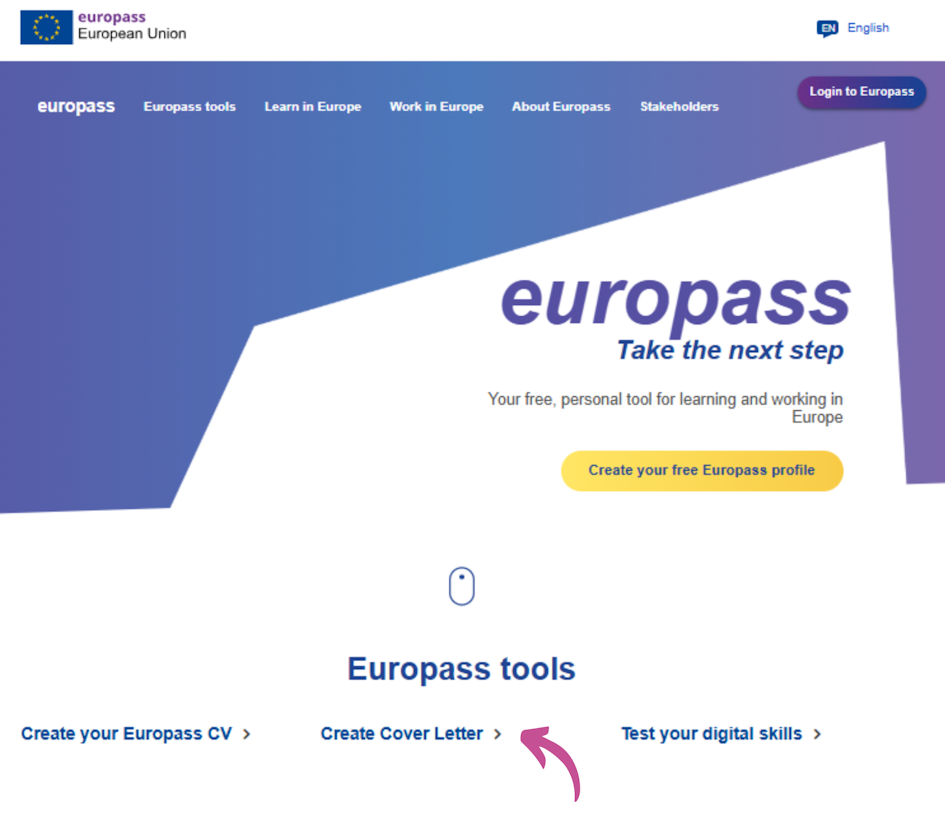
In the next step you will be able to decide whether you want to import an existing Europass cover letter stored on your device in PDF format or make a completely new cover letter.
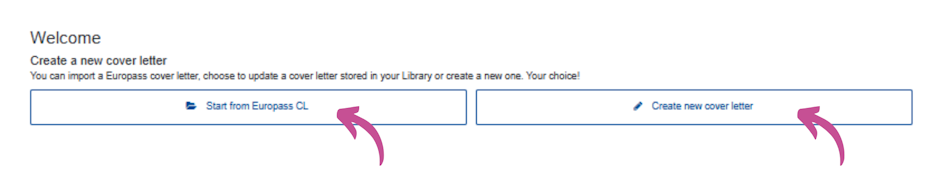
By choosing the option Start from Europass CL you will be offered to edit an existing Europass cover letter in PDF format stored on your device.
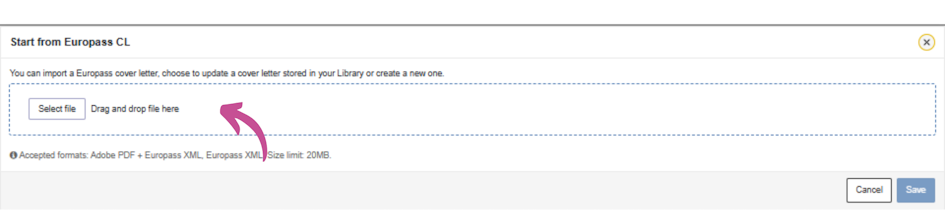
Once you have uploaded the cover letter from your device onto the Europass platform, you will have the same editing options as explained in the previous chapter.
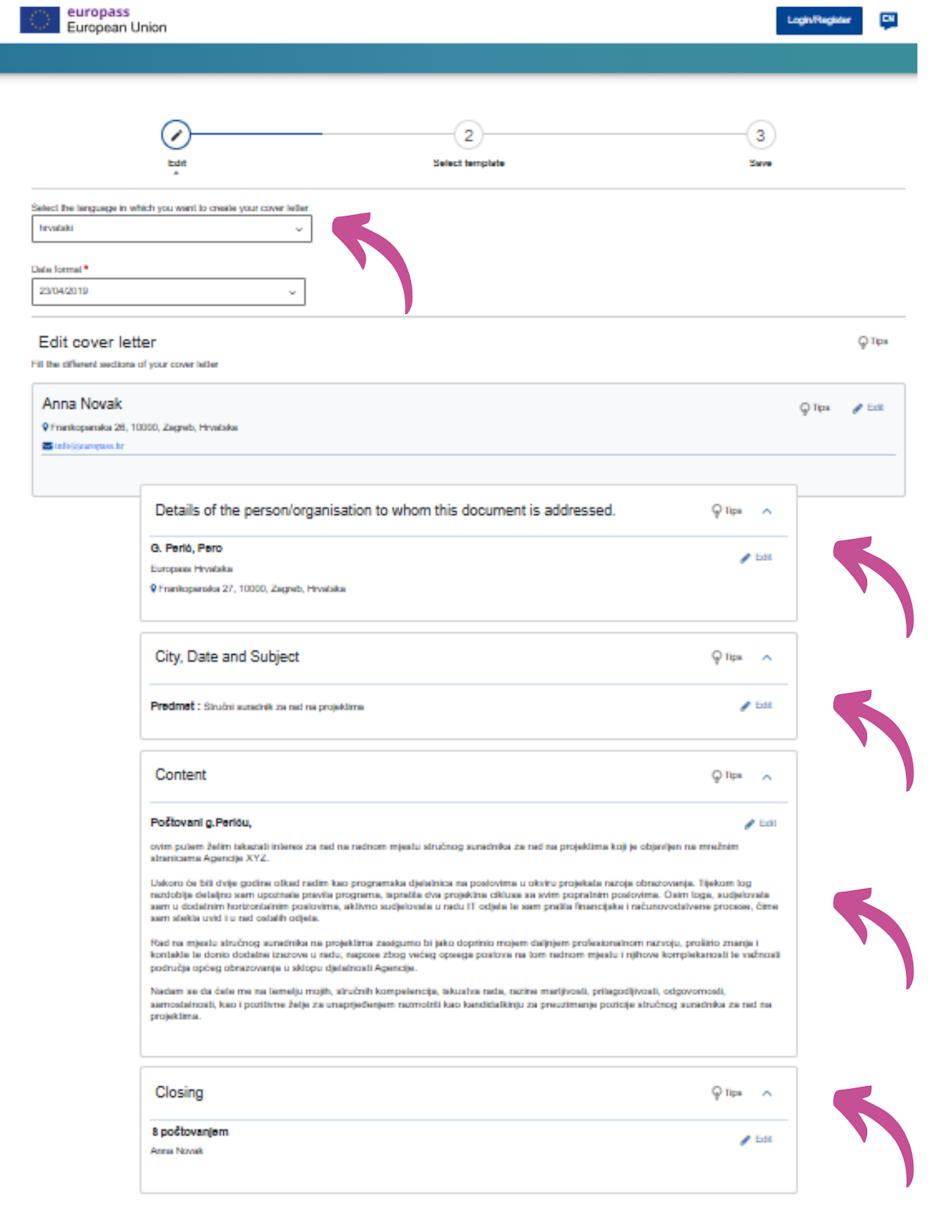
By choosing the option Create new cover letter, you will start making the cover letter from scratch, as explained in the previous chapter.
Important Notes for Guests
Save Your Work: As a guest, your work is not saved on the Europass portal. When you have finalized your cover letter, download it to your device in PDF format to avoid losing your work.
Complete Editing in One Session: Since guest users have time-limited access to saved drafts, it is advised to finish and download your cover letter in one sitting.