THE EUROPASS PLATFORM: PROFILE, CV AND THE COVER LETTER
1. THE EUROPASS PROFILE
1.3. EDIT YOUR EUROPASS PROFILE
The Europass profile is designed to be flexible, enabling registered users to revisit and update their information as needed. Whether someone has acquired new skills, completed additional training, or need to update your contact details, they can easily make adjustments to ensure their profile remains accurate and up to date.
To edit their profile data, users need to:
-
- Log in to their Europass account using username and password
- Navigate to their profile by clicking on Me and then selecting My Profile.
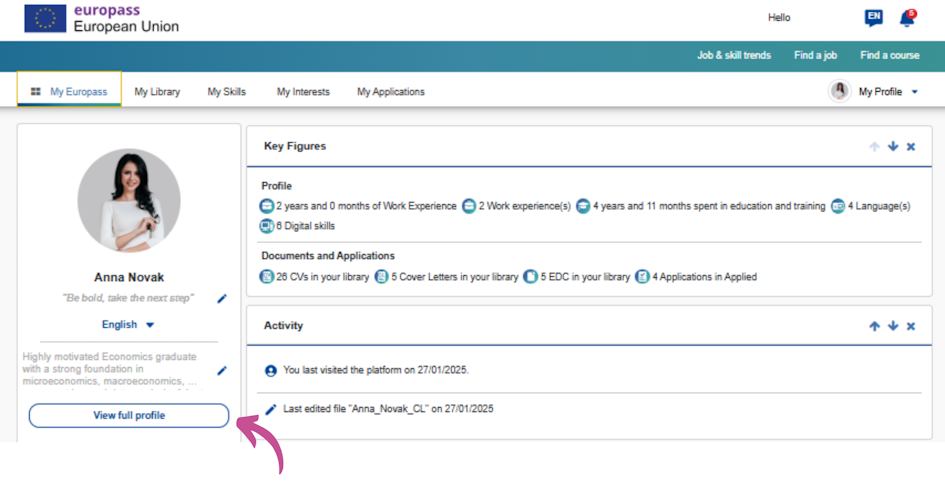
Profile Editing Features
Each section of the profile (e.g., Personal Data, Education and Training, Work Experience) can be updated individually. To edit a section, click the Edit icon located in the top-right corner of that section.
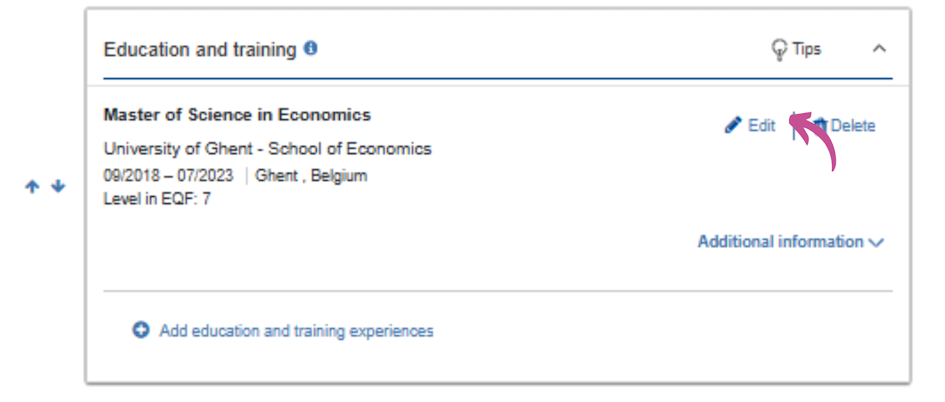
Within each section, users can provide both basic information and additional details by clicking the Additional information icon. When adding more details, prioritize the relevance of each element. Remember to click the Save icon to ensure your updates are stored before proceeding to another section.
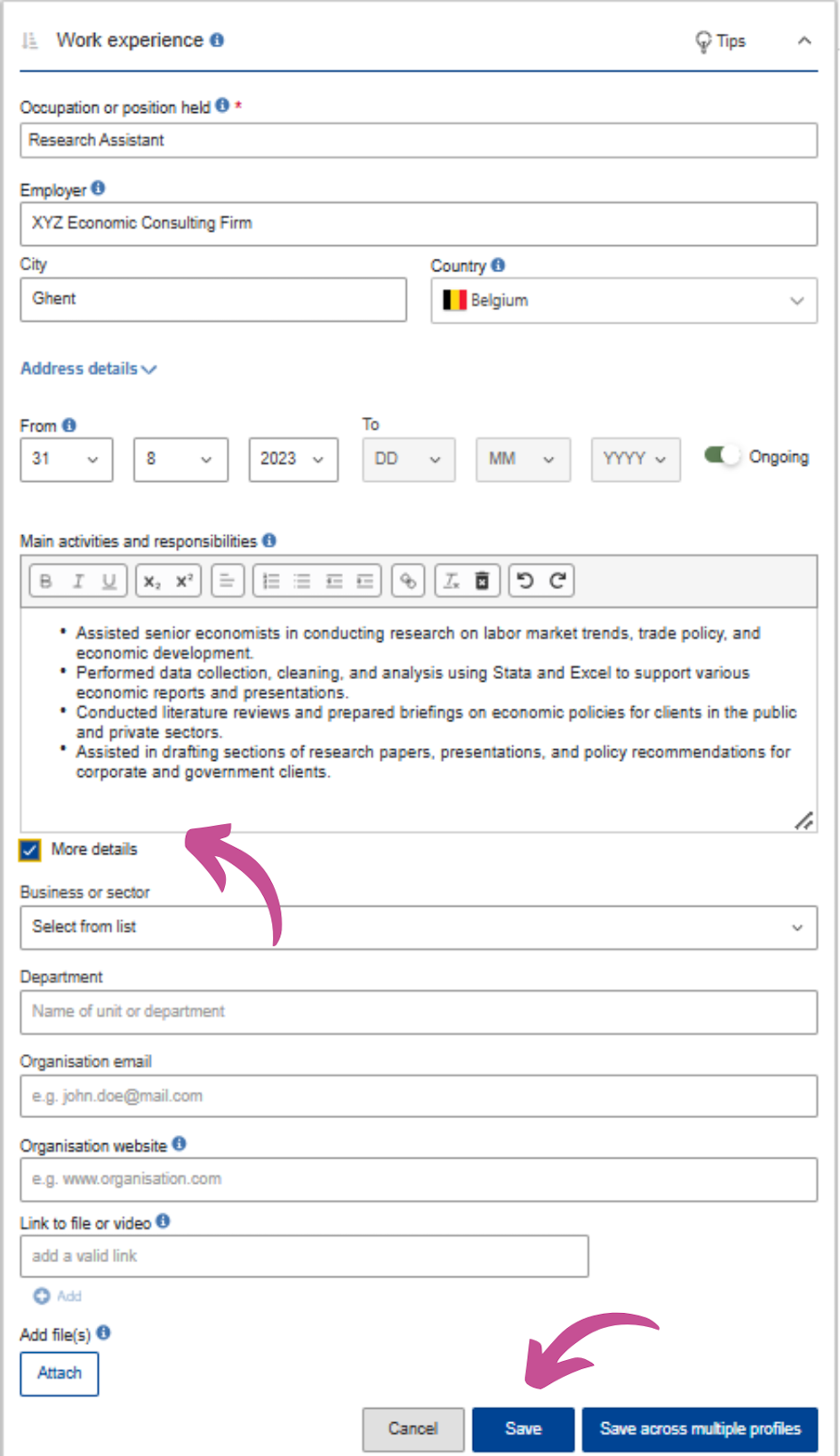
Multilingual Profile Options
The Europass platform allows users to maintain profiles in multiple languages. It is recommended to create your primary profile in the language you most frequently use for preparing your CV. Once your main profile is complete, you can add profiles in other Europass-supported languages by selecting the Add profile in a new language option in the top profile menu.
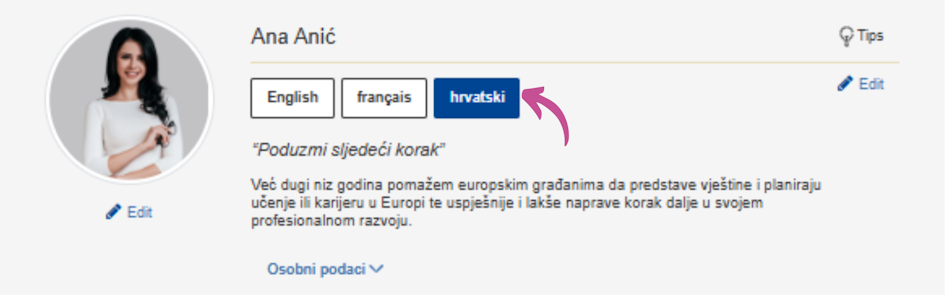
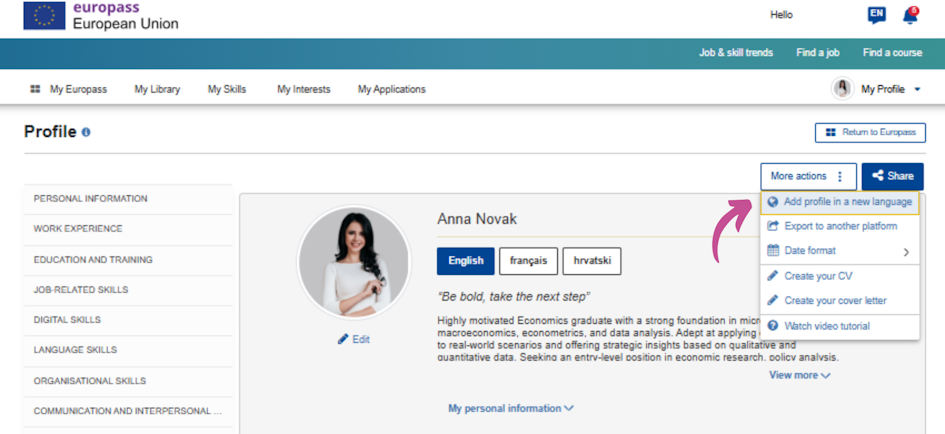
By keeping your Europass profile up to date and tailored to your needs, you can present yourself professionally and effectively in various contexts.