THE EUROPASS PLATFORM: PROFILE, CV AND THE COVER LETTER
1. THE EUROPASS PROFILE
1.2. CREATE YOUR EUROPASS PROFILE
To create a Europass profile, individuals must first register on the Europass portal. Upon logging in for the first time, they are directed to begin setting up their profile by entering essential information about their education, training, work experience, skills, personal data, and contact details. The portal provides a user-friendly interface resembling a CV layout that guides users step-by-step through the process.
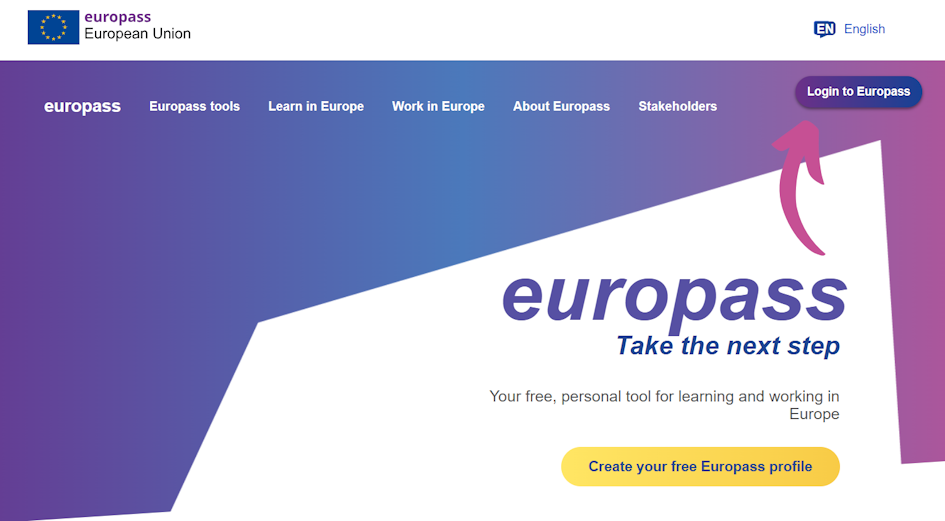
The first step involves adding personal details, such as name, address, email, and phone number. These details ensure that potential employers or institutions can easily contact the user.
Next, users proceed to document their education and training history, including schools attended, degrees obtained, certifications earned, and any relevant courses.
Users then add their work experience, detailing their previous jobs, roles, and responsibilities, as well as the duration of each position. This section allows them to highlight key achievements and relevant contributions.
Additionally, the Europass profile offers a section to list skills and competencies, such as language abilities, technical skills, or soft skills, gained in various professional, educational, or informal settings. The profile can also include results from the Europass Digital Skills Assessment.
Users can customize their profile further by adding sections on volunteering, projects, or hobbies to provide a fuller picture of their experiences. The platform supports multiple languages, enabling users to create profiles in more than one language if needed.
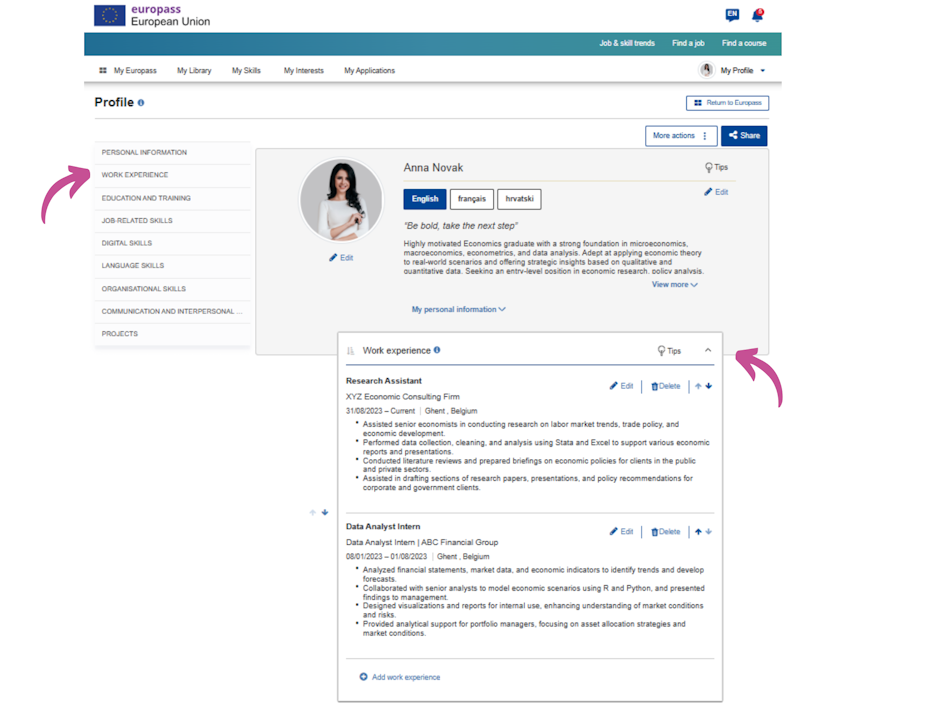
Once the profile is complete, users can share it with employers or educational institutions via a direct link. Additionally, they can use the information stored in their Europass profile to generate customized Europass CVs tailored to specific job opportunities.