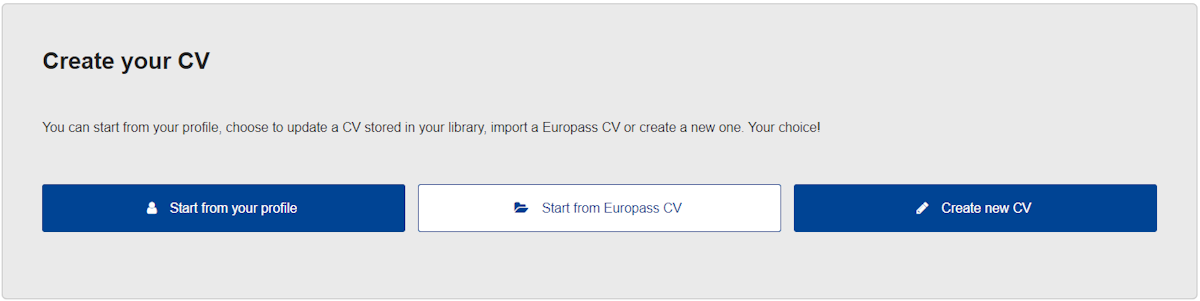2.2. Europass CV
Create a CV on a single page
Employers are generally very busy, so they appreciate the fact that the resume (CV) is short and quick to read, while at the same time containing relevant information about the candidate's work experience and education. When creating a resume, it may be useful to comprise it on a single page. Therefore, in order to shorten the resume, it is necessary to indicate only the most up-to-date information.
With education and training, only the last education acquired should be indicated, or that which relates to the specified vacancy. For example, if the candidate already has bachelor's and master's degrees, then it is not necessary to indicate basic education and general/vocational secondary education. Once a Europass profile has been created, when creating a CV from a profile, the user can choose what information he wants to provide in his CV by ticking or ticking the relevant field.
Although many entries in the work experience may indicate the candidate's extensive experience, it should nevertheless be borne in mind that the experience relevant to the particular vacancy is essential for the employer. Therefore, it is recommended to indicate only the most current work experience.
Employers pay more attention to specific skills than just the degree the candidate has obtained. Therefore, the resume should also include a variety of skills. For example, when indicating digital skills, it is desirable to avoid redundancy. For example, instead of saying: "I know how to use "MS Word", one could only specify the name of the specified program.
If it is necessary to indicate all the information on a single sheet, then the Europass CV template also plays an important role. Although the layout of the information takes up a similar amount of space for all templates, if you choose one of the templates only a few lines of text to enter the second page, then choosing another template can allow you to fit the text on one page. The most space can be saved by using the second template. A little more space is taken up by the fourth template, while the first and third take up the same amount of space.
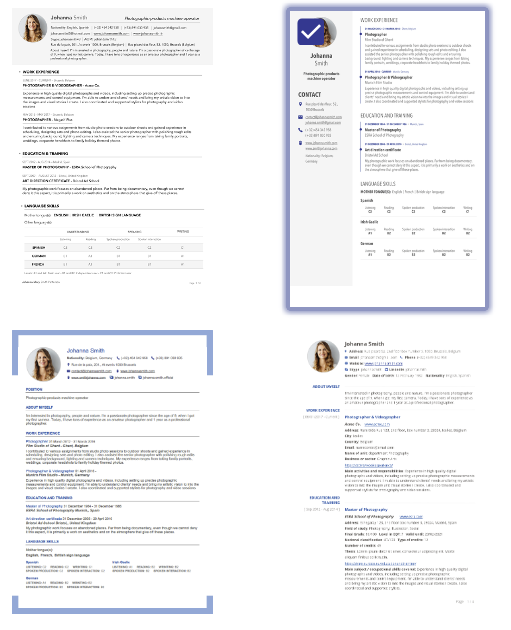
**
The resume created in the example presented in the material fits directly onto one page, using and following the tips that were indicated above on what to include from education, work experience and skills.
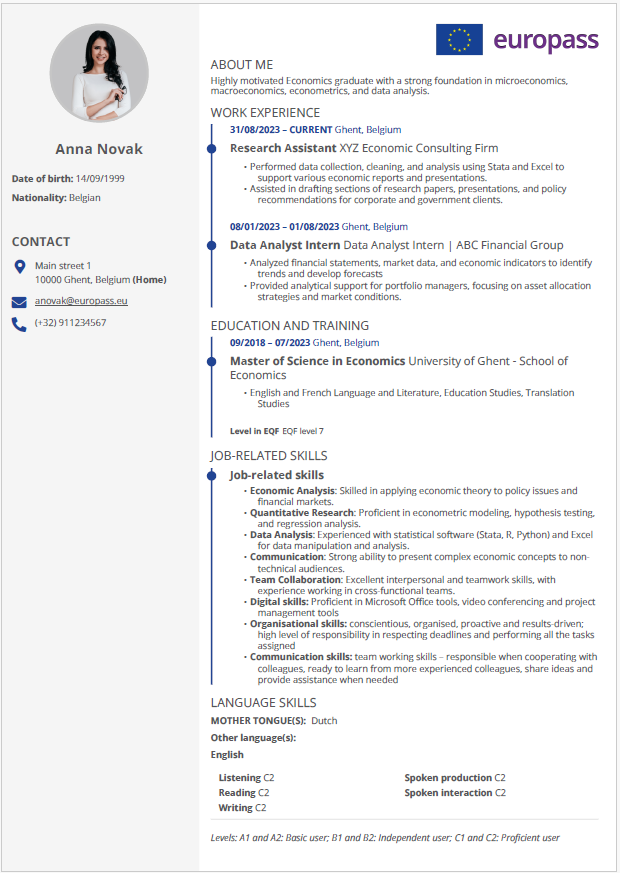
It should be borne in mind that it will not always be possible to include everything on one page. For example, if the candidate has a lot of publications or has participated in various projects that need to be indicated in the CV, then it will not be possible to compress the information on one page, but also to take care that the most important information (work experience, education, skills) is on one page.
Use the following link to the Europass platform for creating a CV - choose the appropriate option "Create a CV from my profile" or "Create a new CV".